

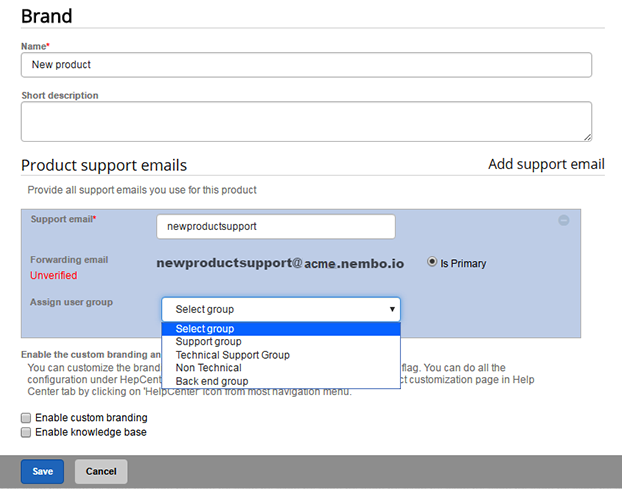
When your account is created, one brand is created for you by default. So, before you add any brands, you have a single account subdomain and one brand subdomain that match. Brand is a ticket value. Every ticket has a brand. Users and organizations do not have a brand value. They belong to the account, not a brand. You cannot segment users or orgs by brand. Most channels have a brand value, so that you can configure specific channels for specific brands.
For suppose you have multiple products and each product has its own support email then you can configure and manage the incoming incidents to their own support App URL. Also, the technician can be configure and get access to their own portal.

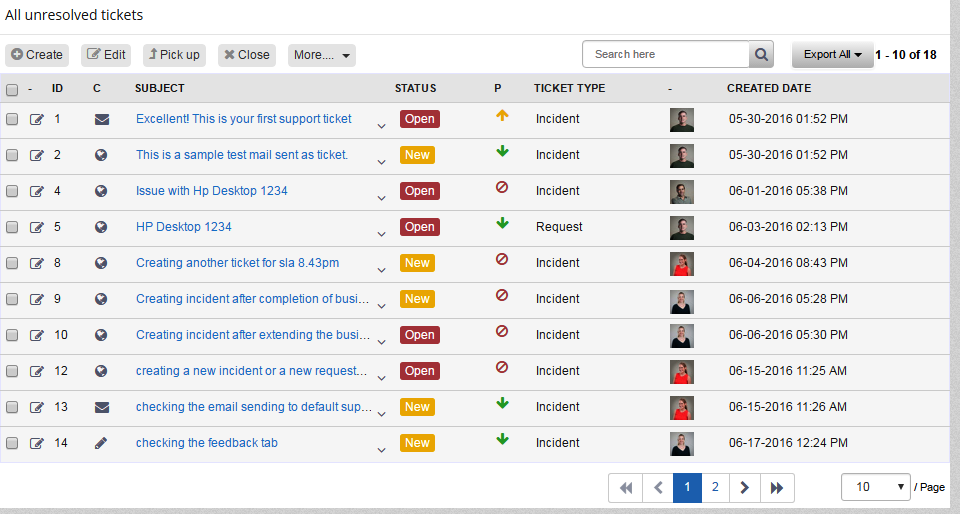

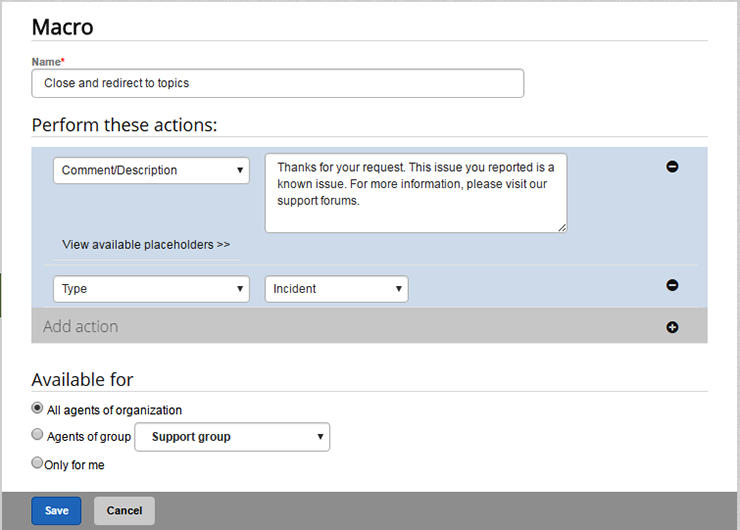

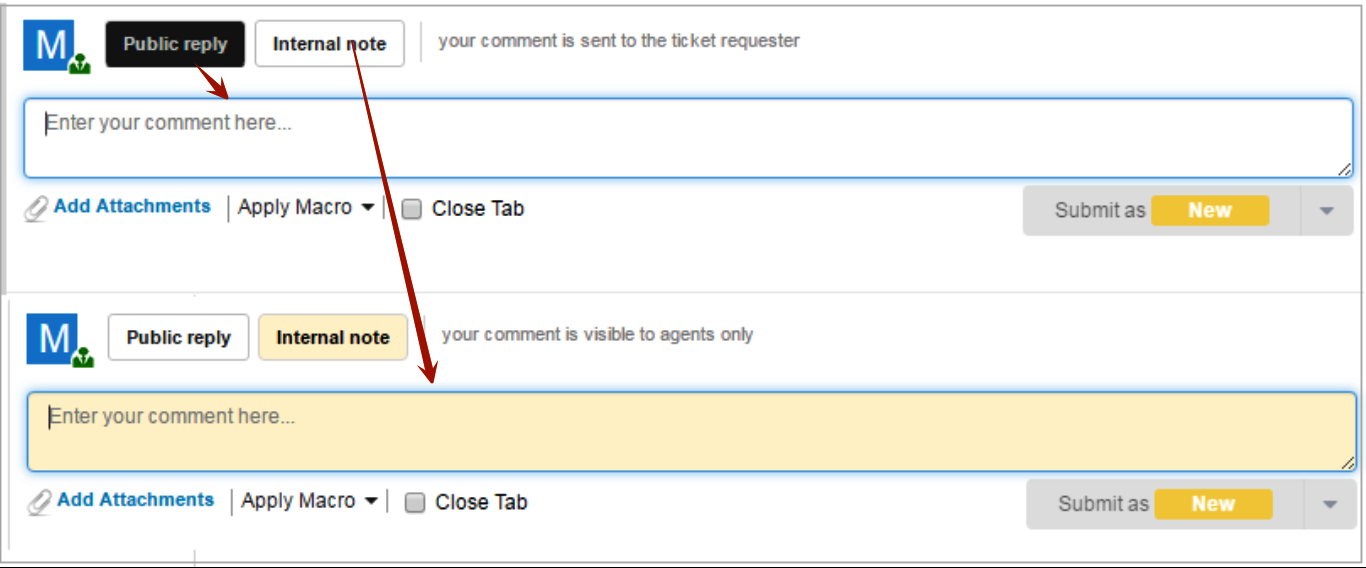
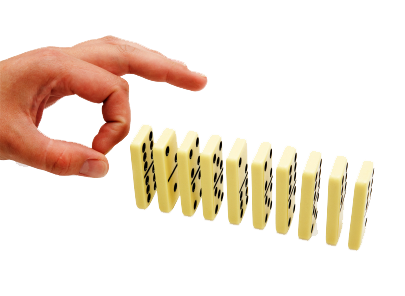
Gain direct visibility into business priorities through integration with a single click.
Allow your end-users to submit attached files to your Servicedesk, Covers attachments by email too.
Customize the Incident create form with custom fields.
You can add a custom tag to an incident so that you can later search and filter data based on this tag.
Enable or disable incident tagging. Also, agents can change the requester on existing tickets and add CCs to an incident.
The Collision detection determines if there are other incidents or requests scheduled to work on the same incident during the same scheduled time.
Get a free 30 day trial with unlimited agents. No credit card required. Get Started Now